

- #Samsung s7 edge emergency recovery code smart switch how to#
- #Samsung s7 edge emergency recovery code smart switch install#
- #Samsung s7 edge emergency recovery code smart switch update#
- #Samsung s7 edge emergency recovery code smart switch manual#
- #Samsung s7 edge emergency recovery code smart switch android#
Google Play services => Pattern => Draw a new Pattern & confirm it. 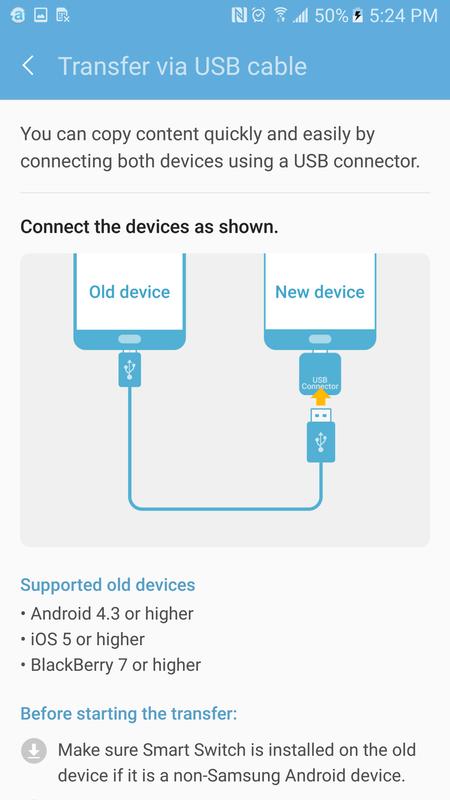 Login in with a working Samsung Account.
Login in with a working Samsung Account. #Samsung s7 edge emergency recovery code smart switch install#
Galaxy store => Play Services Hidden Settings => Install & Open it. Again connect your Samsung S7 Edge device to your computer. #Samsung s7 edge emergency recovery code smart switch update#
Update > OK > Wait until the Update finish. Search bar > Search for Galaxy store > Agree. Go to this link and tap on Click to Open Google Search App:. The Internet Browser opens automatically on your Samsung S7 Edge. On your Samsung Samsung S7 Edge Device, A Samfirm tool page was open then Click on VIEW. Choose Bypass FRP (Open youtube) then click on MTP Bypass FRP. #Samsung s7 edge emergency recovery code smart switch android#
Click Android tools Tap then choose Bypass FRP. Download the SamFirm FRP Tool then Run SamFirm.exe as an administrator. Connect your Samsung Galaxy A72 mobile to your Wi-Fi and Go back to the Welcome page. You are not allowed to add any other apps. You can choose to add Maps or Facebook to the home screen by tapping the + icon as shown below. In the bottom, it show the battery level, and estimated remaining usage time. Tap it to send a message with your location info to emergency contacts you specified. It is different from the normal Galaxy S6 home screen.īy default, there are 5 apps on the home screen under Samsung Galaxy S6 emergency mode: The home screen under Samsung Galaxy S6 emergency mode is shown below. #Samsung s7 edge emergency recovery code smart switch how to#
How to configure Samsung Galaxy S6 emergency mode? To turn on Samsung Galaxy S6 emergency mode, you can press and hold the Power button, and then tap Emergency mode as shown below. How to turn on Samsung Galaxy S6 emergency mode?
CPU speed very be throttled aggressively. mobile data will be turned off when screen is locked. #Samsung s7 edge emergency recovery code smart switch manual#
Official user manual for Galaxy S6 edge and Galaxy S6 edge+ with Android Nougat update. Official Galaxy S6 user manual with Android Nougat update. Use Galaxy S6 Gallery app to manage and edit your photos. Use Galaxy S6 phone app to make phone calls (voice calls and video calls). How to use Galaxy S6 motions and gestures?. How to use Samsung Galaxy S6 quick settings?. how to use widgets in Galaxy S6 and Galaxy S6 edge?. How to disable multi window in Samsung Galaxy S6, S6 edge and S6 edge+?. How to use apps edge in Galaxy S6 edge plus (S6 edge+)?. How to use Galaxy S6 notification reminder?. How to use Galaxy S6 screen grid (to change app icon size in home screen)?. How to print from Galaxy S6 and S6 edge?. How to assign and reset default application on Galaxy S6 and S6 edge?. How to reset Galaxy S6 and Galaxy S6 edge?. How to disable apps and uninstall apps on Galaxy S6 and S6 edge?. How to boot into Galaxy S6 recovery mode?. How to backup Galaxy S6 and Galaxy S6 edge?. How to set Galaxy S6 touch key light duration, and how to disable Galaxy S6 touch key light?. How to unlock Samsung Galaxy S6 and S6 edge, if you forget the screen lock password (and your fingerprint is not accepted either). How to use Samsung Galaxy S6 safe mode?. How to customize Samsung Galaxy S6 Ringtone?. How to silence Samsung Galaxy S6 and S6 edge?. How to enable Galaxy S6 developer options (and S6 edge). How to transfer data from your previous device to Samsung Galaxy S6 or Galaxy S6 edge with Samsung Smart Switch. Meaning of status icons and notification icons in Samsung Galaxy S6 and Galaxy S7. How to disable Flipboard Briefing on Galaxy S6 home screen?. How to create app folders in Galaxy S6 home screen?. How to take screenshot on Samsung Galaxy S6 and S6 edge?. How to use edge screen on Galaxy S6 edge?. Add location tag and remove location tag for photos in Galaxy S6. Galaxy S6 camera tracking AF (auto focus) guide. How to use Galaxy S6 camera burst mode?. How to turn on/off picture review for Galaxy S6 camera?. How to silence Galaxy S6 camera shutter sound?. How to set Galaxy S6 photo size and video size?. How to use volume key to control Galaxy S6 camera?. How to use Galaxy S6 camera gesture control?. How to use Galaxy S6 camera voice control?. How to download and install additional Galaxy S6 camera modes?. How to use Samsung Galaxy S6 camera quick launch?. How to use new quick settings in Android Marshmallow update for Galaxy S6?. How to manage app permissions in Android Marshmallow update for Galaxy S6?. Changes on waiting time for wrong input on Galaxy S6 lock screen in Android Marshmallow update. Galaxy S6 auto factory reset in Android Marshmallow update. Changes on using fingerprint to unlock Galaxy S6 in Android Marshmallow update for Galaxy S6, S6 edge and S6 edge+. Top 10 new features in Android Marshmallow update for Galaxy S6, Galaxy S6 edge and S6 edge+. FAQs on Android Marshmallow update for Galaxy S6. Galaxy S6 Android Marshmallow update guide. Android Nougat Update Guide for Galaxy S6, Galaxy S6 edge and Galaxy S6 edge+.



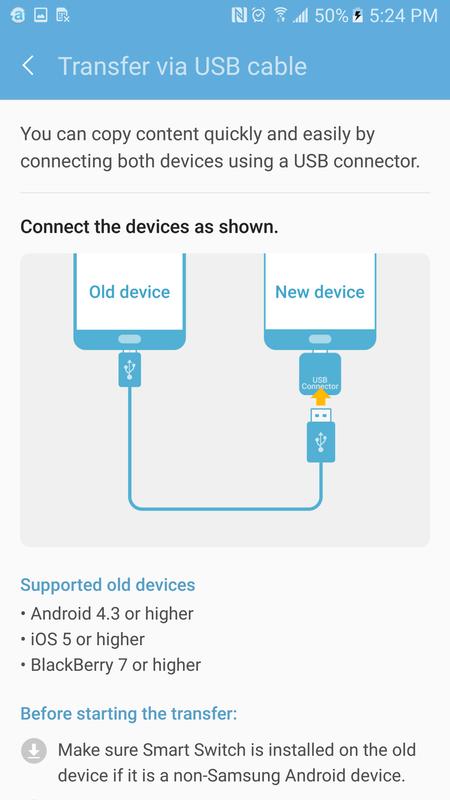


 0 kommentar(er)
0 kommentar(er)
